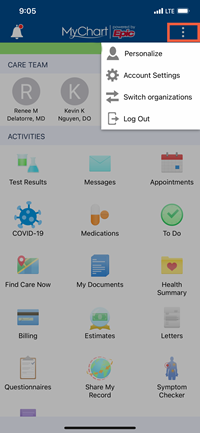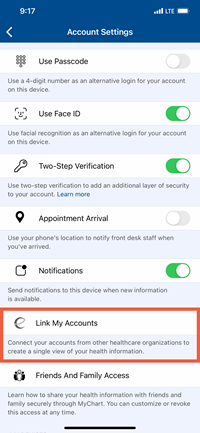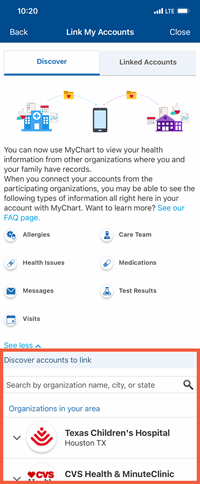MyChart Frequently Asked Questions
Your MyChart questions answered on topics about enrollment, after enrollment, your health record, MyChart for families, and technical issues.
What Is MyChart?
MyChart is a web-based application that offers patients personalized and secure online access to portions of their medical records. It enables you to securely use the Internet to help manage and receive information about your health. With MyChart, you can:
- Request medical appointments
- View your health summary from the MyChart electronic health record
- View test results
- Request prescription renewals
- Access trusted health information resources
Enrollment
Is there a fee to use MyChart?
No, MyChart is a free service offered to our patients.
How do I sign up?
During Your Visit:
Patients who wish to participate will be issued a MyChart activation code during their clinic visit. This code will enable them to log in and create their own username and password. If you were not issued an activation code, you may call your primary care clinic to get one or ask to sign up during your next office visit.
Online:
Visit MyChart Enrollment for step-by-step instructions on how to sign up for MyChart online.
Can you send me a new activation code if I have lost it, let it expire or did not receive it?
Contact us at MyChart Patient Support at 210-358-4980 and after we verify your identity, a new code will be provided.
After Enrollment
What can I expect after my first clinic visit?
After your first clinic visit, you can access the following additional features in MyChart:
- Refill prescriptions
- View additional test results, such as imaging, pathology and microbiology results
- Link your University Health account to your MyChart at other organizations, such as UT Health
- Schedule appointments with your care team
- View your medications, problems and allergies
- Complete E-Visits, which can save you a trip to the doctor’s office
I forgot my password. What should I do?
You may contact our MyChart Patient Support Line at 210-358-4980 to request a new, secure password. If you simply want to change your password, you can do so any time by clicking the "Forgot password" link on the sign-in page to reset your password online.
Where can I update my personal information (e.g. home address, e-mail or change my password)?
Log into MyChart and from the left menu, go to the Preferences section and select the appropriate option.
What is eCheck-in?
eCheck-in is a feature on MyChart that allows you to skip that line at your appointment. Learn how to check into your appointment from home and save time at the clinic.
Your Health Record
When can I see my test results in MyChart?
Most test results are released to your MyChart account automatically. If there is a result that requires additional review by your physician, it will generally appear on your MyChart within 1-12 days.
Why are certain test results not shared electronically via MyChart?
Your provider is able to determine which types of test results can be accessed through MyChart. Tests of a very sensitive nature will be released after physician review and/or a verbal conversation has occurred.
Can I view radiology images in my MyChart account?
No. Images can be picked up at the Radiology Clinic at University Hospital, 4502 Medical Drive, San Antonio, TX 78229-4496.
If some of my health information on MyChart is not correct, what should I do?
Your MyChart information comes directly from your electronic medical record at your doctor's office. Ask your doctor to correct any inaccurate information at your next clinic visit. You can also send a request to update your record through MyChart that will be reviewed by your clinic. Your health information is reviewed and updated in your electronic medical record at each visit.
What do I do if the medical information I need is not available in my MyChart account?
You can request a copy of your records by filling out the HIPAA Compliant Authorization form and returning the completed form to University Health. You can download the form from our website or call the MyChart Patient Support line at 210-358-4980 to request a form then fax it to our Medical Records Department at 210-358-5936. You can also request the form and submit it in person at all University Health locations or by mailing it in to University Health, Attention: Release of Information, Medical Records Department/MS-26-2, 4502 Medical Drive, San Antonio, TX 78229-4496.
How can I share my medical information with someone?
Careful consideration should be given before sharing your own medical information. A patient may allow another individual view access by simply selecting Share My Record from the Health menu. From there, you can select "Friends and family access" and modify or add new access to your health record.
How can I view/print my immunization record?
To see or print your vaccine record, open your MyChart and tap the menu button in the top left corner. Then choose "Health Summary" and select "Immunizations."
Your vaccine record will appear and you'll see an option to print it.
MyChart for Families and Proxy Access
What is proxy access?
Proxy access allows your family member or personal representative to securely communicate with your doctor or view your record on your behalf. This communication is done using a MyChart account and is restricted to non-urgent matters. Proxy access is granted once a proxy form has been completed and processed by the clinic where you are receiving care. Proxy access can be terminated by University Health at any time.
Can an adult allow proxy access to a family member?
Adult patients may allow a family member or personal representative to have access to their health information in MyChart by sharing their account with someone else.
Adult patients who cannot make and understand their health care decisions may have an Adult Proxy by completing the proxy form in the following
circumstances*:
- Medical power of attorney
- Legal guardianship
- Court-ordered guardianship
*legal documentation of relationship must be provided
Can a patient revoke adult proxy access?
If the patient determines they no longer want to allow proxy access to their MyChart account, they may revoke access by going into their MyChart account under Family Access Settings, click the radio button next to their name and click Revoke Access.
How does proxy access work for children under 18 years old?
Parents and guardians have full access to their child’s health information in MyChart from birth through 17 years old by completing the proxy form.
Once your child turns 18 years old, you can no longer access their health information in MyChart.
Can a legal guardian have access to a patient’s MyChart account?
Yes, proxy access may be given to court appointed legal guardians. In order to have access granted, you will need to provide a copy of the court order granting legal guardian access to the patient’s health information. Attach a copy of the court document to the proxy access form and return as directed on the form.
When a child who cannot make healthcare decisions on their own turns 18, their legal guardian will need to request Adult proxy access and include legal documentation of relationship.
Can a legal guardian have access to a patient’s MyChart account?
Yes, at your next clinical visit after turning 18, contact the front desk to obtain MyChart access.
Will I need to complete a separate proxy form for each child?
Yes, a separate proxy form is required for each patient medical record.
What can a parent or guardian see or do with proxy access to a child’s chart?
Proxies have full access to a child’s chart until the child turns 18 years old. Proxy access will expire at 18 years of age under most cases, unless medically deemed needed after child turns 18 years old.
Teen MyChart Accounts
Parents and legal guardians of minor patients (13-17) can complete consent form to allow their teen to establish a personal MyChart account with University Health. The personal MyChart account will enable your child to view appointments and access more health information than is available through standard proxy access. Your teen will be able to communicate directly with University Health clinicians to discuss appointments, test results, and seek health guidance.
Please know that progress notes, clinical/diagnostic orders and appointments may be blocked from parental view if confidential criteria is met under local and federal law.
To obtain proxy access, you must first complete a Proxy Consent Form. You can download the form, or by picking one up at your doctor’s office and/or clinic, or by contacting MyChart Patient Support at 210-358-4980 and requesting a form then faxing it in to our Medical Records Department at 210-358-5936.
Can I get medical advice for a family member from my MyChart account?
This is not recommended. MyChart offers direct access to your personal health record, communicating about another individual's information would place their information in your health record. This information would not appear in the correct health record and could potentially jeopardize medical care.
What kinds of visits can patients or proxies schedule through MyChart?
Patients and proxies can schedule follow-up and same-day visits, screening mammograms, and flu shots (during flu season). However other radiology or cardiology procedures cannot be scheduled.
Patients and proxies can cancel or reschedule appointments via MyChart outside of office hours for most visits, and some appointments can be canceled right up to the appointment time.
Can my spouse and I share one MyChart account?
No. Due to the sensitive nature of medical information, each adult must establish his or her own MyChart account.
Other Questions
Can I link my University Health MyChart account with my UT Health MyChart account?
Yes, you can link your accounts. Follow the step-by-step instructions below to link your accounts using the MyChart mobile app.
Download the MyChart App on Your Mobile Device
If you do not already have the MyChart mobile app installed on your mobile device, please install it now.
Link Your University Health MyChart with UT Health's MyChart Through the Mobile App
- Before you link accounts, make sure you are logged in to both accounts.
- In your University Health MyChart account, click on the three dots on the upper right hand side and select Account Settings.
- In Account Settings, scroll down and click on Link My Accounts.
- In the search bar, enter the account you want to link. Since you are currently in University Health MyChart, search for UT Health San Antonio.
- Once your account is linked, you can click on the tab titled Linked Accounts, found at the top of your screen, to see which and/or how many accounts you are linked to. If you wish to unlink any account, simply click on Unlink.
My activation code does not work, what should I do?
For your security, your activation code expires after 30 days and is no longer valid after the first time you use it. If it has not been 30 days since you received it, e-mail us at MyChartSupport@uhtx.com or call our MyChart Patient Support Line at 210-358-4980.
How is MyChart secure?
We take great care to ensure your health information is kept private and secure. Access to information is controlled through secure activation codes, personal usernames, passwords and dual factor authentication if you choose to opt-in. You are in control of your password, and your account cannot be accessed without that password. Unlike conventional e-mail, all MyChart messaging is done while you are securely logged on to our website. You should not share your password with anyone.
What is your privacy policy?
MyChart is licensed to University Health from the Epic Systems Corporation and is fully compliant with federal and state laws pertaining to your privacy. Your name and e-mail address will be treated with the same care and privacy given to your health records. Your information will never be sold or leased by MyChart or University Health.
What do I need to use MyChart?
You need access to a computer connected to the Internet and an up-to-date browser (such as Internet Explorer, Chrome, Firefox, etc.) or an Apple or Android smartphone.
Can I create a MyChart account with my smartphone?
Yes. This will require an activation code. To obtain an activation code, you can e-mail us at MyChartSupport@uhtx.com or call our MyChart Patient Support Line at 210-358-4980. Once your account is established, you can download the MyChart application on your smartphone then, select University Health San Antonio. Once your identity is verified and associated with your smartphone, you will receive a link to accept. By accepting, your information will be populated onto your MyChart mobile application.
Can my University Health and UT Health account use the same login credentials?
No. Your University Health and UT Health MyChart accounts require separate user names and passwords.
I was logged out of MyChart, what happened?
We aim to protect your privacy and the security of your information. While logged into MyChart, if your keyboard remains idle for 15 minutes or more, you will be automatically logged out of MyChart. We recommend that you log out of your MyChart session if you need to leave your computer for even a short period.
What should I do if I have a question about my bill?
Please contact Patient Business Services at 210-358-3260.
Who do I contact if I have further questions?
You may e-mail us at MyChartSupport@uhtx.com., or you can call our MyChart Patient Support Line at 210-358-4980.